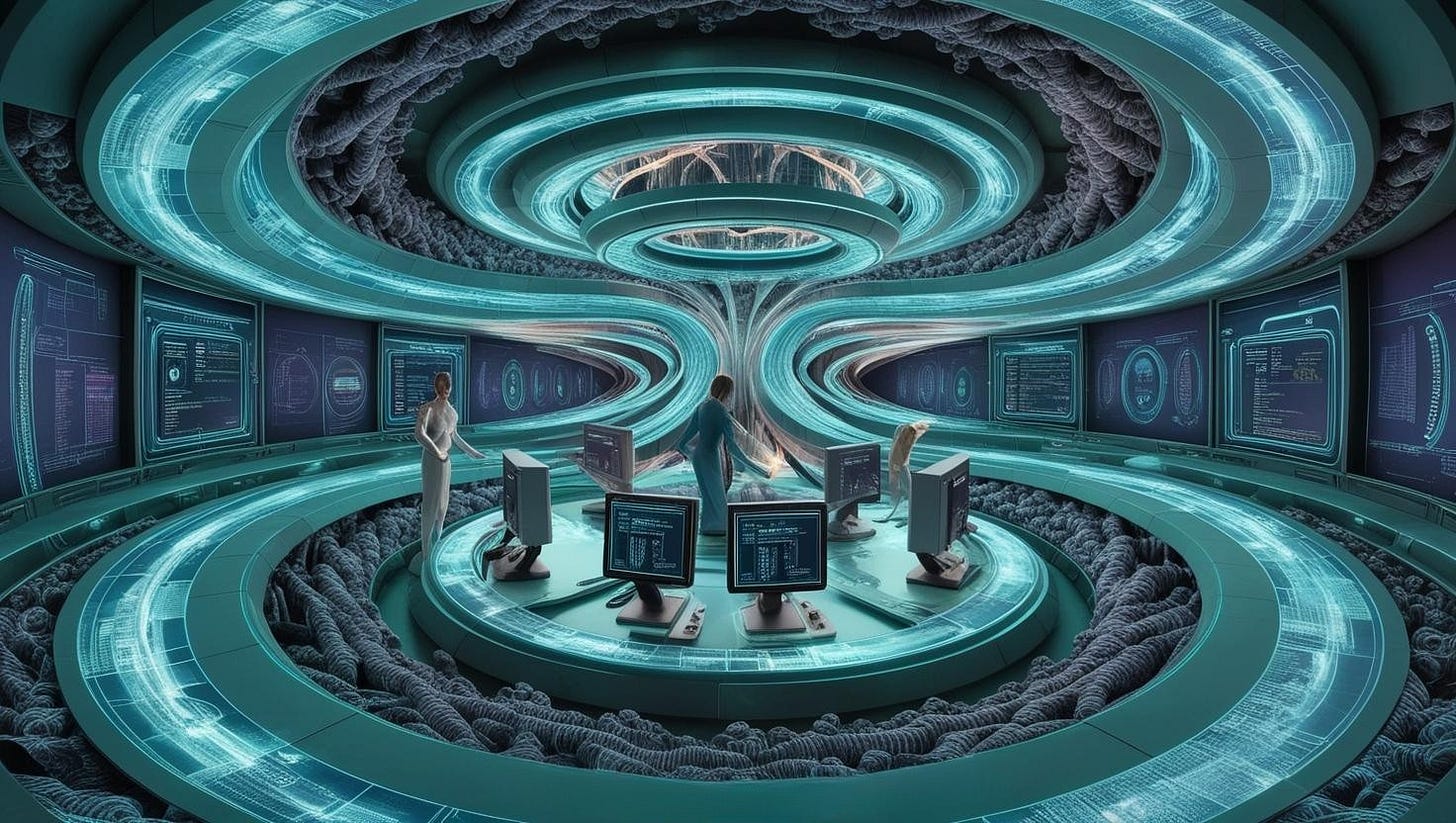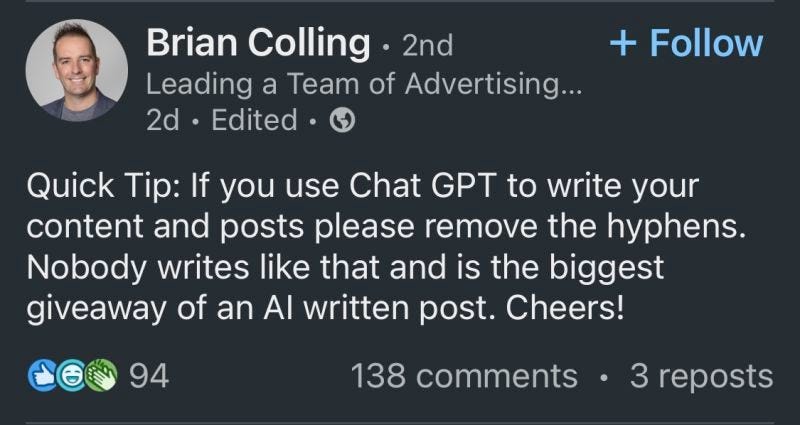Writing Killer Prompts & Debunking AI Myths
Ever wonder if your ChatGPT results could be better?
Ever wonder if your ChatGPT results could be better? The secret isn’t magic—it’s all about how you ask. This week, we’re diving into writing smarter prompts, exploring the anatomy of a great one, and busting an AI myth that might surprise you.
Prompt-ception? Is that a word?
I came across this prompt last week and wanted to share it with you. What's so interesting is that it is a prompt that creates a prompt.
Prompting is a skill and depends on organizing your thoughts and instructions in a way that gets you the results or output you're looking for. It really is a case of that old programming saying "garbage in, garbage out" and it makes sense since LLMs (large language models) like ChatGPT are programs at their heart.
Back to the prompt in question. I came across it on Lawton Solutions Youtube channel (video here)
I spend a lot of time reading about and looking at how other people prompt. It's fascinating to see how different approaches change the results and how some types of prompting deliver what looks like magical results. This is one of those.
One way to make a prompt more effective is to use a framework to make sure you're not leaving anything out. It also helps organize your thoughts and expectations. This one is using the CRAFT framework.
Here’s how CRAFT works:
Context: Give the AI the big picture. What’s the situation? What’s the goal? Imagine you’re briefing someone on why this task matters, it’s your setup for success.
Role: Assign the AI a job title and make it an expert. Whether it’s a productivity guru, a marketing strategist, a memoir ghostwriter or a grammar ninja, the right role ensures the response hits the right tone and expertise.
Action: Lay out exactly what you want in steps. Be specific, like a recipe. The clearer your instructions, the more likely you’ll get what you need without going back and forth.
Format: How do you want the output? A list, a story, a table? The format shapes how easy it is to use. (Pro tip: If you don’t specify, ChatGPT might guess—and it won’t always guess right.)
Target Audience: Who’s this for? A beginner, a CEO, or maybe your grandmother? Defining the audience helps the AI tailor its language and level of detail so it feels spot-on.
So the prompt takes this framework and then does something interesting. Instead of it being a prompt that does one thing, this one is capable of generating new prompts for pretty much any kind of scenario.
All because the role it's assigned. "You are an LLM prompt generation expert."
You'll start by pasting in this CRAFT prompt in a new chat window. (I won't repeat it here, but you can find it in the description on the Youtube video.)
After you do that, ChatGPT will ask you for your theme or topic.
From there it will create a prompt for you around that topic using the CRAFT framework.
For example, my friend is writing her memoir so she could ask for:
I need a memoir coach who is also a skilled developmental editor to help me write my memoir.
I need a memoir ghostwriter to help me write my memoir.
Tip: she did both of these and got the perfect fit to guide her as she writes the first draft. Try out different versions and adjust as you go to find the right fit.
Other elements that make this prompt super effective:
The Action section is broken down sequentially, in logical steps. Logical steps keep the AI on the right track. Each step informs the next.
Examples are included in the original prompt. These act as a template or recipe.
“Take a deep breath and take it one step at a time” This encouraging instruction reminds both you and the AI to slow down, focus, and not overthink.
It makes the whole process feel less overwhelming—kind of like having a friend walk you through something instead of barking instructions at you. For the AI, it can influence the tone of the response, making it more calm and methodical. It’s a little mental reset button that makes everything feel doable, even when the task seems big.
You can use the CRAFT framework to create your own prompt, or use the prompt in the video to work with ChatGPT to create a prompt for you.
I'd love to know what you tried and how it turned out, reply and let me know!
Myth Busting—Hyphens, Em Dashes, and AI: Clearing Up the Confusion
I've seen a handful of posts in the last week on X, LinkedIn, etc. with people talking about "text tells" in content written by AI. Here's an example of one:
But here's the thing. Hyphens, em dashes and other punctuation are parts of how we humans communicate in writing. And AI was trained on examples of our writing that included a buffet of punctuation.
So of course, AI going to use those patterns when it creates content.
I like using em dashes—they act as a comma or colon in a compound sentence. It's just a way to tie thoughts together. Do I end up typing it as a hyphen when I'm writing quickly, also yes.
My take? If you like them, use them, let them remain in your content. Just don't go overboard.
Something I think is more of a concern are those phrases that AI often repeats. Did you know you can add a section to your prompt or workflow to tell the AI not to use those phrases? You can.
For example: add a prohibited words and phrases section to your prompt so that the output sounds more human. Think of it this way: instead of telling it what to say, you guide it in what not to say or tell it what to avoid.
Quick Wins: Make ChatGPT Work Smarter for You
Want to get the most out of ChatGPT without overthinking? Here are five tips to level up your prompts and save time:
Start Small, Then Add Layers:Begin with a basic question or request, then refine it. You don’t have to nail the perfect prompt on your first try—build on what you get.
Give It a Vibe Check:Want ChatGPT to sound formal, snarky, or super friendly? Tell it the tone you’re going for. It’s like giving directions to your favorite coffee shop—it’ll follow your lead.
Show, Don’t Just Tell:Include an example of what you want. Whether it’s a snippet of text, a sample list, or a format idea, examples help ChatGPT zero in on your vision.
Ask for Options:Stuck deciding? Have ChatGPT give you three different takes on the same idea. It’s like brainstorming with an endlessly patient teammate.
Follow Up for Clarifications:Don’t like the first response? No biggie. Ask follow-up questions or tweak your original prompt. ChatGPT thrives on your feedback—it’s a back-and-forth, not a one-shot deal.
And finally, a sprinkle of fun tidbits
Did You Know? The term “prompt” in AI circles comes from programming lingo—where it means “commanding action.”
Quick Fact: Em dashes are loved for their versatility but are often misunderstood. Did you know they're longer than en dashes and way longer than hyphens?
Pro Prompting Tip: The more context you give ChatGPT, the more tailored its response will be—think of it as briefing your assistant.
We’ve covered a lot today—how to craft killer prompts, debunked some AI myths, and shared quick wins to make ChatGPT work smarter for you. Hopefully, you’re feeling ready to experiment with your prompts and see what kind of magic you can unlock.
But here’s the thing: AI tools like ChatGPT keep evolving, and so should how we use them. That’s why next week, we’re diving into a brand-new feature called Tasks. Think of it as your AI’s to-do list on steroids, designed to handle multi-step requests with ease. Curious? You should be.
Stay tuned—because if you thought prompts were powerful, wait until you see what Tasks can do.
Until next time, stay curious.
Lisa